1) Installing Allplan
First of all, I will assume that the Allplan software is correctly installed and up to date on your computer.
The proposed API is continuously developed, so to take advantage of all the features, the most recent version will be required.
Please note : in general, updates give access to a lot of things and fixes, so it’s highly recommended to have them even outside the API context.
2) Using Allplan
Secondly, I will assume that you have a minimum knowledge of the Allplan software.
The API is a tool that will allow us to call functions inside Allplan (creation of texts, volumes, exports in different formats, …). It’s important to understand these concepts well.
Don’t hesitate to approach your nearest commercial agency or an independent training center if support on the basic tools is necessary.
3) Programming
Finally, this blog is not intended to teach you the Python language broadly, a language that will be used in scripts (Python 3.11.4 in the current version of Allplan).
This language is one of the most widely used. It’s highly appreciated by its syntax and it’s encountered in many different fields.
We will rather focus on its use via the PythonParts API (Allplan’s latest generation API) whether for the creation of objects (2D and / or 3D), the analysis and the modification of elements, or links with external tools (spreadsheet for example).
Of course the functions will be explained in detail but, again, a minimum knowledge of writing code is fundamental.
Please note : although a simple text editor may be enough, I encourage you to use an Integrated Development Environment (IDE) such as Visual Studio Code or Pycharm for example, which will greatly help you for writing the scripts.
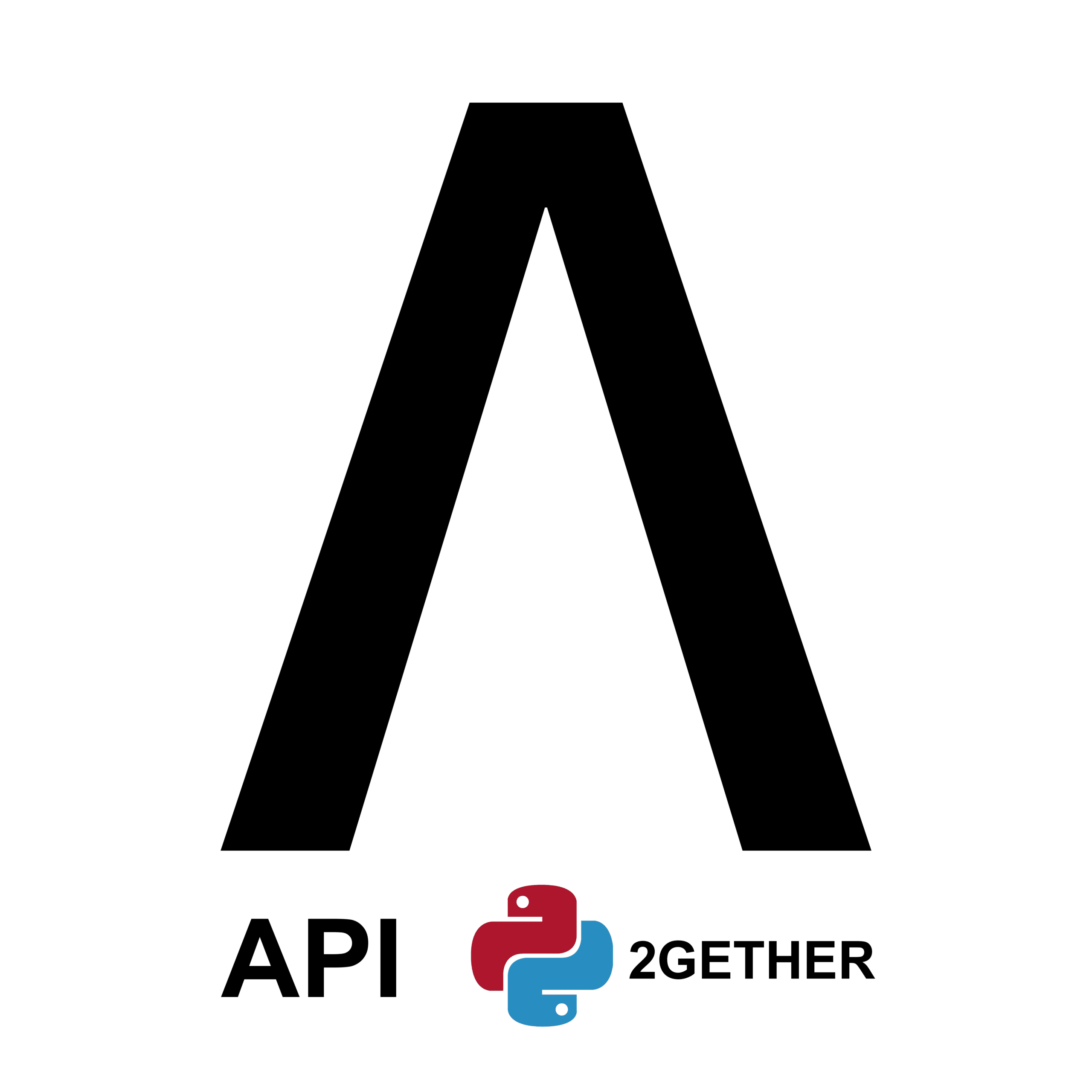
0 Comments