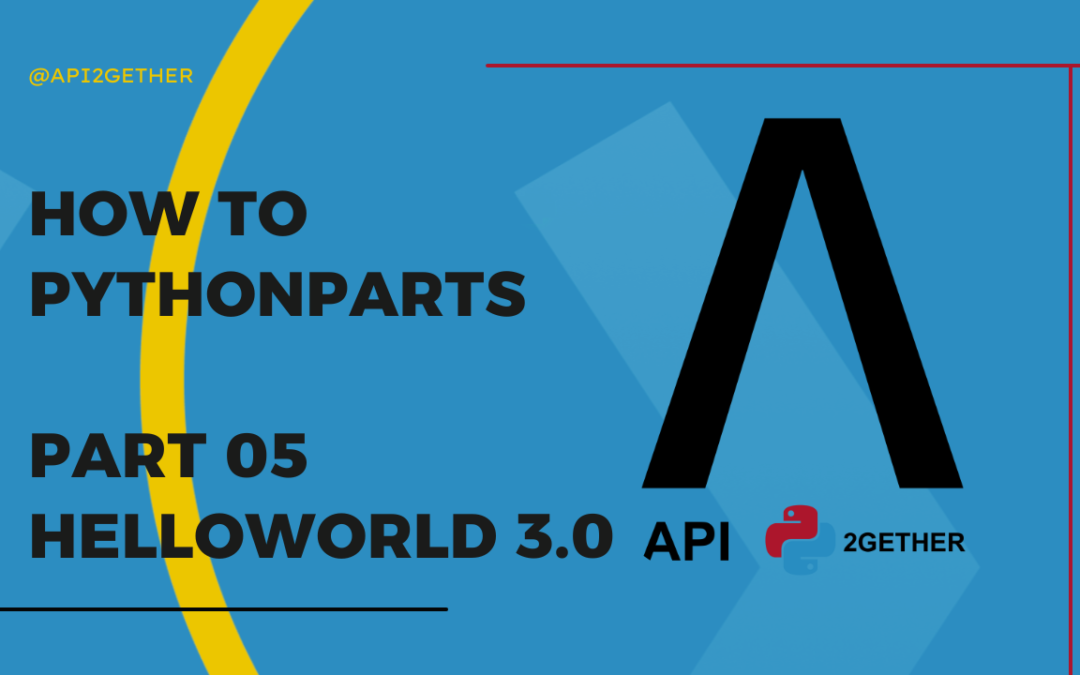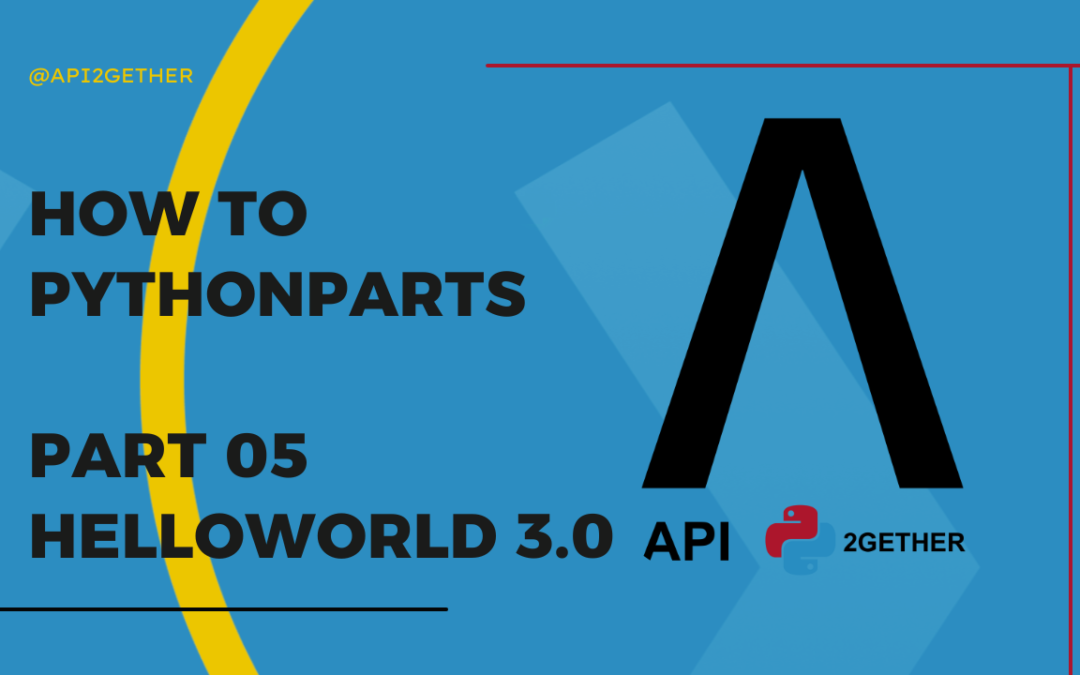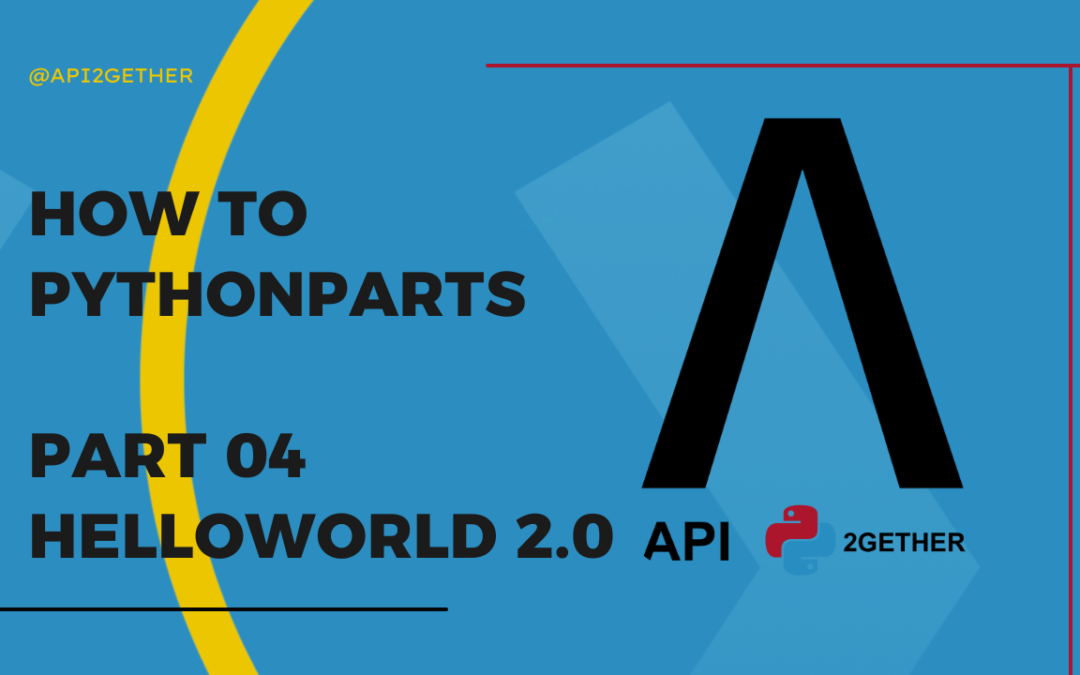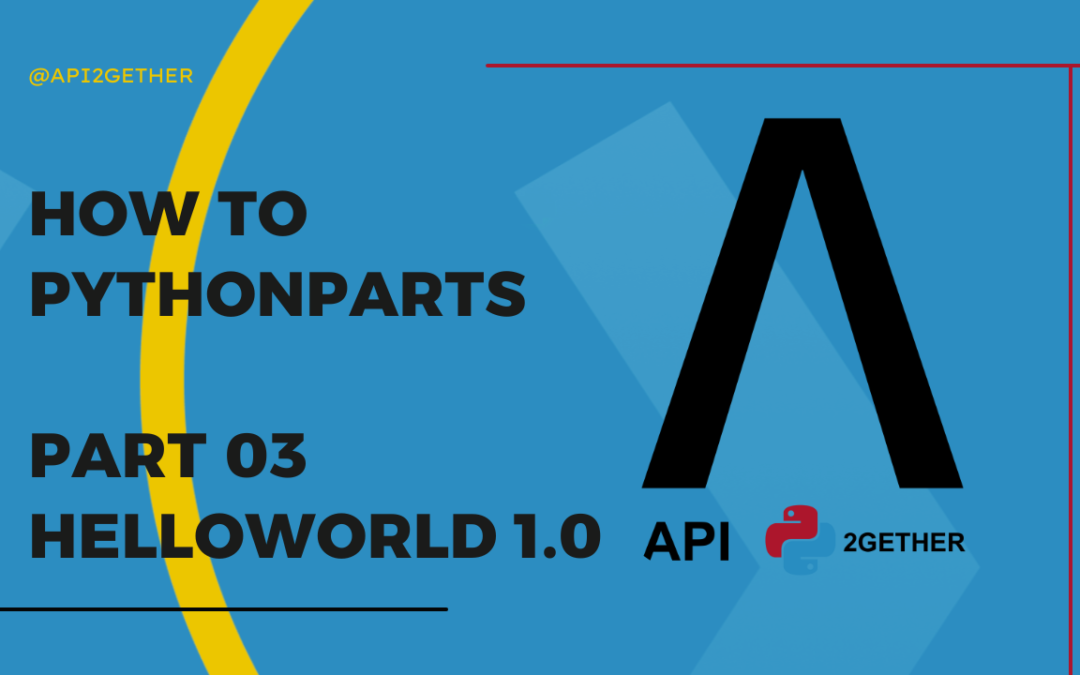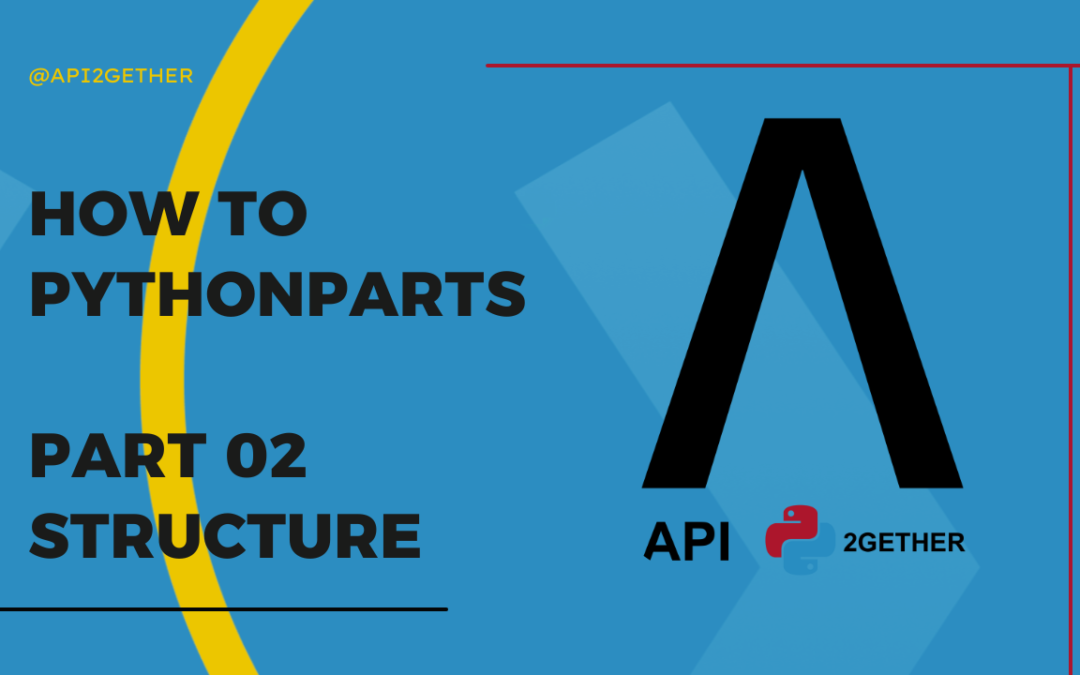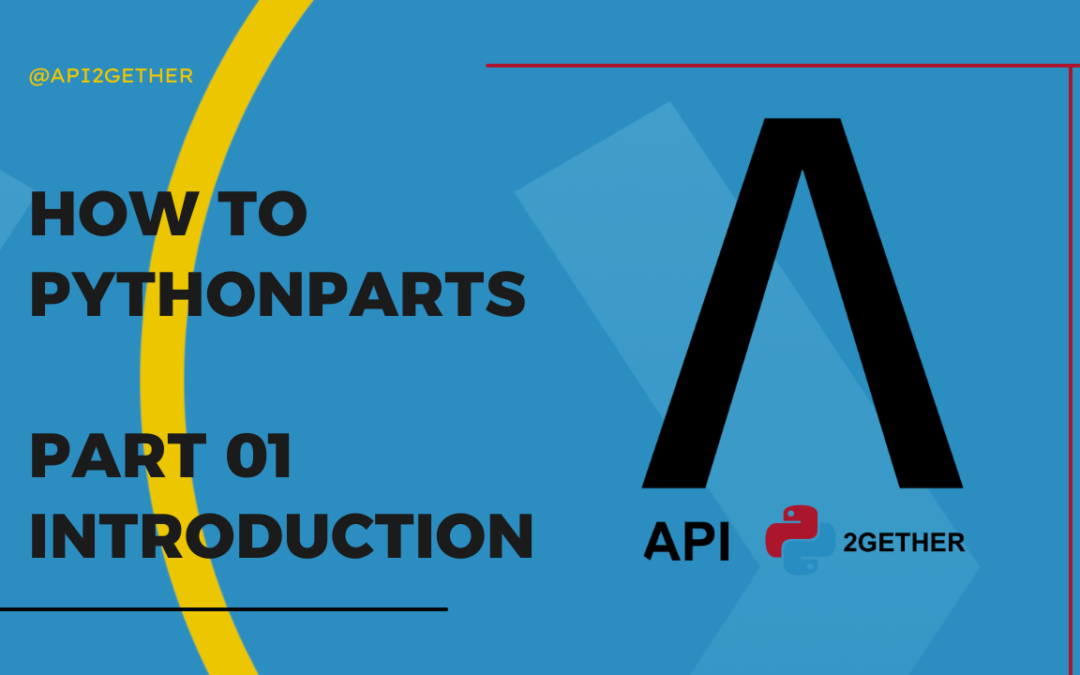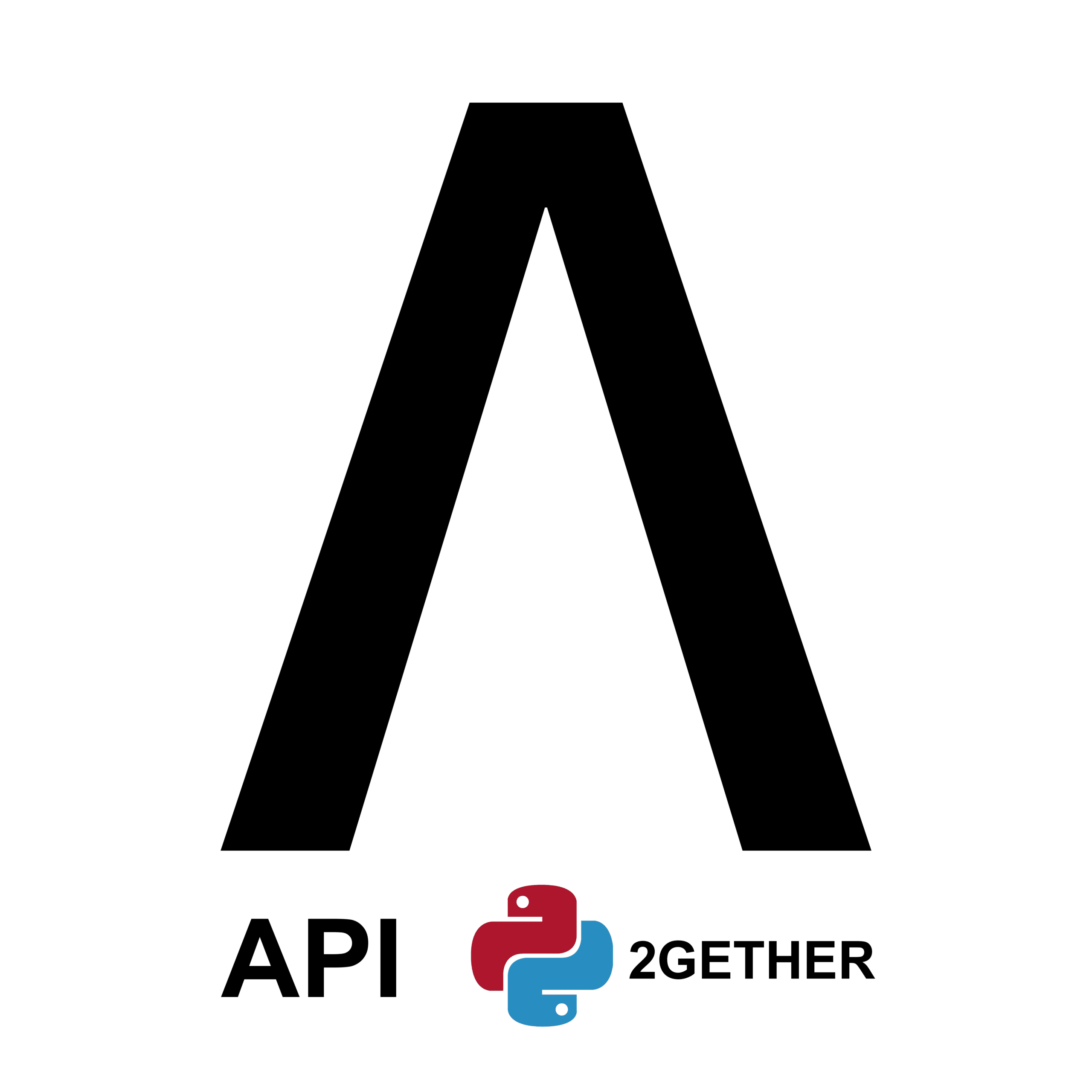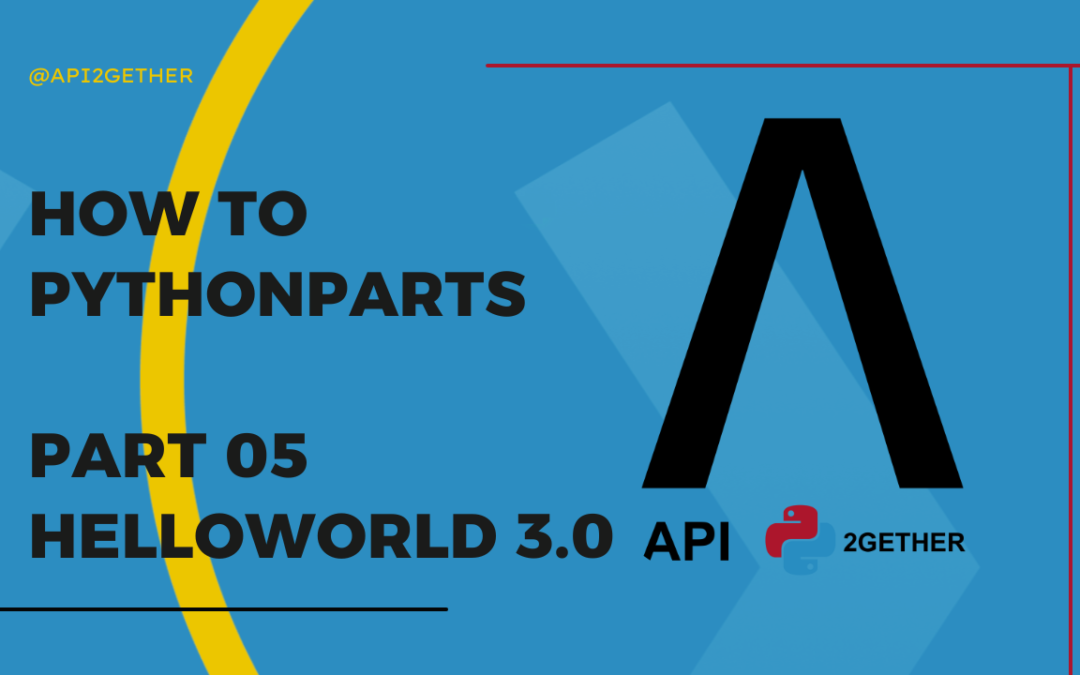
by api2gether | Feb 12, 2023 | 1. PythonParts
Last step for our HelloWorld script, we will see how to customize the rendering of our object. 1) GUI Script Back in our palette, I first create a chapter to dissociate the geometric controls from those dedicated to rendering :...
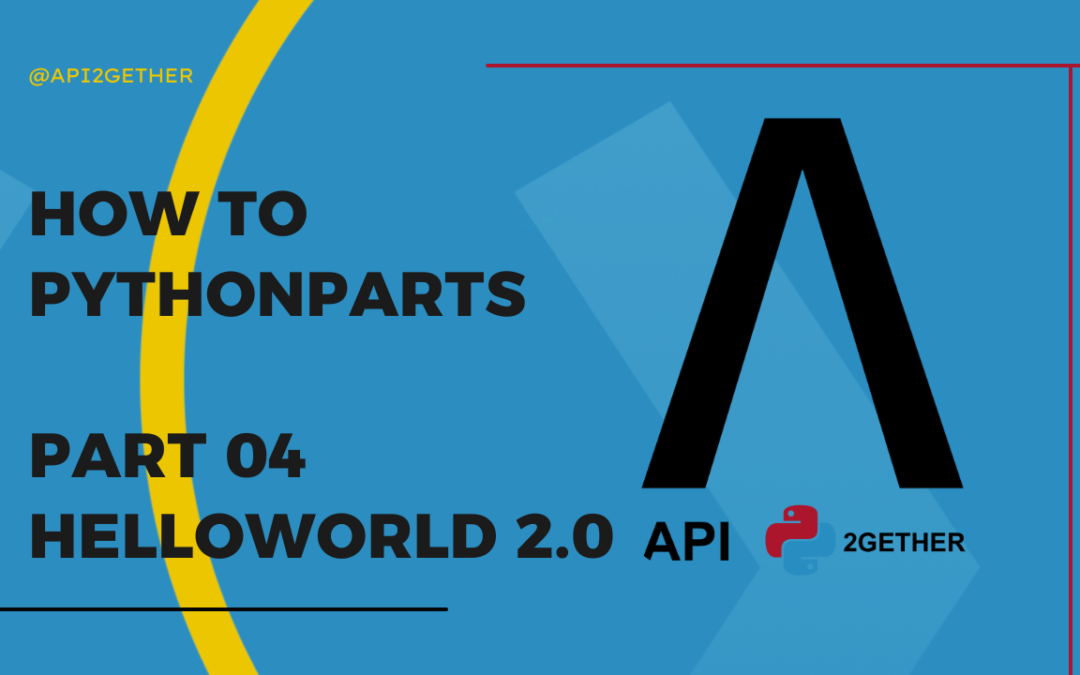
by api2gether | Feb 10, 2023 | 1. PythonParts
Previously, we learned how to create an object (a line with fixed length) via the PythonParts API. Today I’m going to show you how to set up handles for our HelloWorld script… 1) GUI Script The handle that we are going to create will allow us to interact...
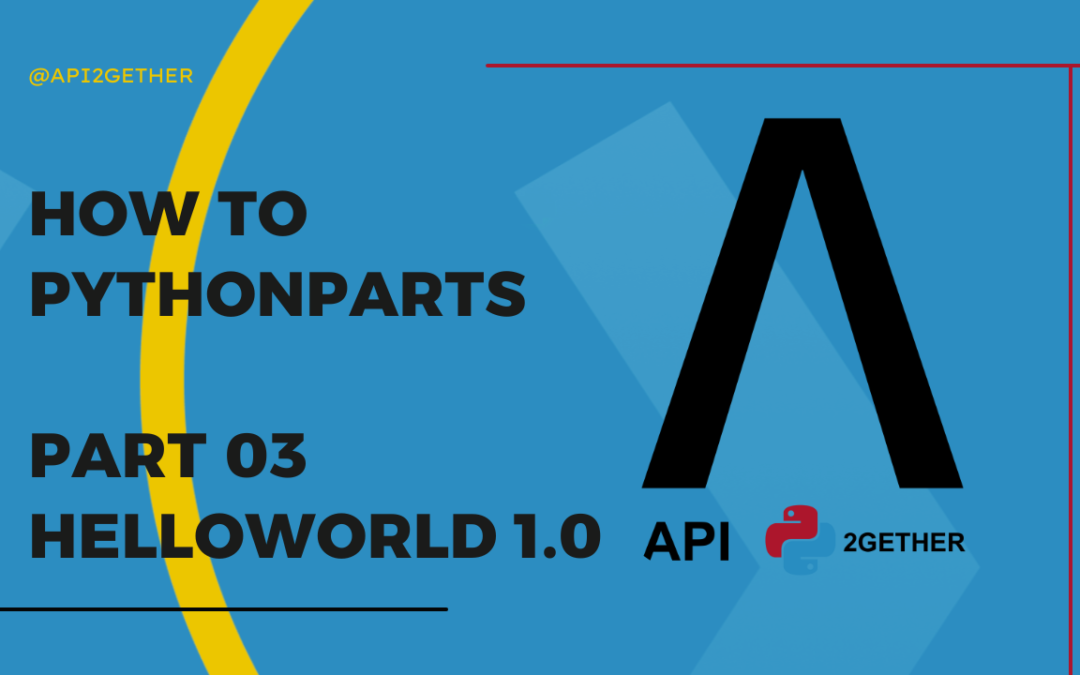
by api2gether | Feb 4, 2023 | 1. PythonParts
HelloWorld is traditionally written to provide an example of a programming language. We will be no exception here with our first script’s writing. The goal is simple, create a line with fixed length. 1) GUI Script I’m going into the Allplan Library folder...
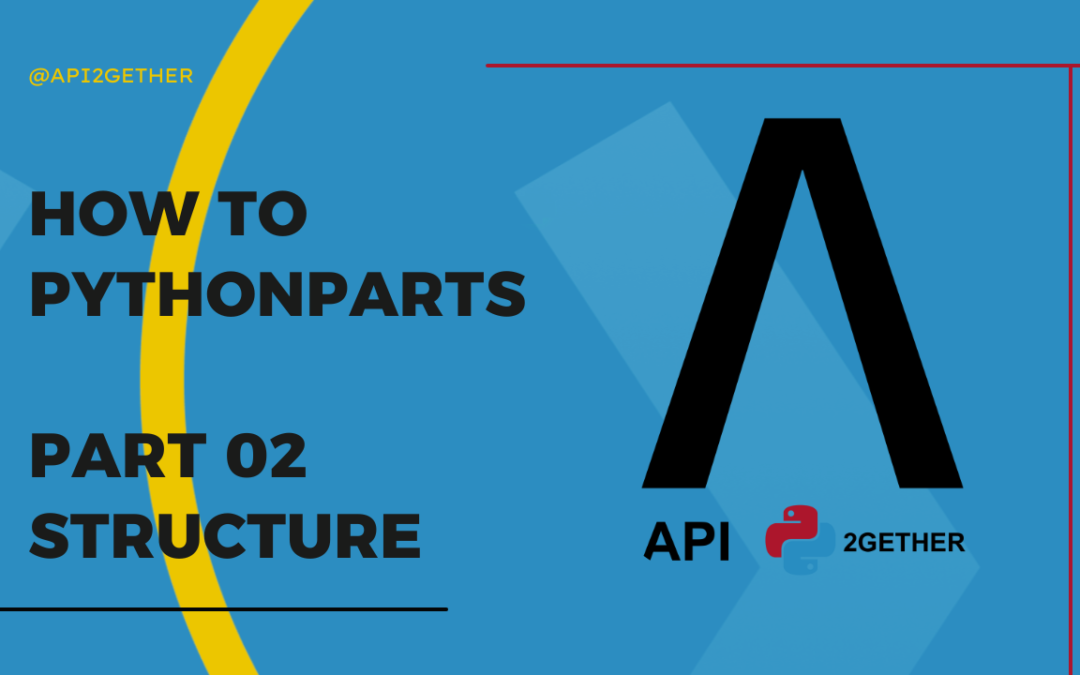
by api2gether | Jan 22, 2023 | 1. PythonParts
Allplan is installed, your IDE is ready… perfect, let’s see in detail how PythonParts work. 1) Files’ Description To work, a PythonPart needs at least 2 files : GUI File The interface file corresponds to what the user will see from the Allplan...
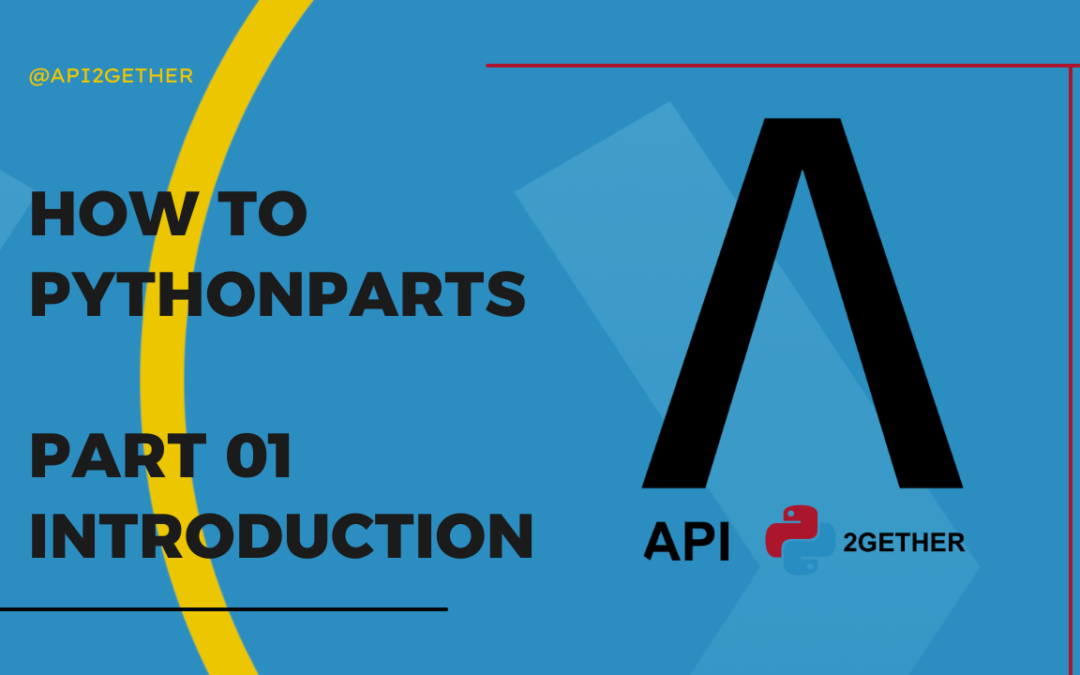
by api2gether | Jan 21, 2023 | 1. PythonParts
In this series of articles, we’ll study the editing of scripts in the Python programming language for the Allplan software.To allow you to follow these tutorials properly, I’m going to make a few assumptions… 1) Installing Allplan First of all, I...